
As those who follow Apple know, it recently released a complete and smaller redesign of its Mac mini: the Mac mini M4.
The new redesign is much faster, smaller (just larger than an Apple TV), uses the new M4 or M4 Pro chip – but most of all the mini now comes with 16GB standard instead of 8GB. You can also get a 24GB model for an additional whopping $400 but unless you’re a serious content creator you probably won’t need it. Even better, the new mini only weighs about 1/3 what the previous form factor weighed. It’s so light you could easily slip it into a large carry-on for your next trip to Japan.
Speed, speed, speed
The difference in performance between the M2 mini and the M4 is night and day. macOS finally feels light and quick, not bogged down and rubbery like it used to. The M4 mini isn’t just double the speed of the M2 mini which we have been using for a while – it’s around 4-5X faster for most tasks.
With the 16GB M4 mini if you reboot and launch Firefox with say, 50 tabs saved everything loads in under 3 seconds. That’s all of the tabs loading in under 3 seconds. Compare that to around a minute or more for the same loads on the 8GB M2 mini we were using previously. Keep in mind that also means 50 networking threads and more all running at once. And on the M4 mini all that runs wicked-fast.

Ports revamped
Another really cool thing with the M4 mini is ports. Gone are all USB-A ports. Instead the mini now has 3 Thunderbolt/USB-C ports on the back and 2 USB-C ports on the front – just like all the cheap Chinese mini PC clones you might find on Amazon or AliExpress. This is very cool. You can now plug stuff right into the front of the mini without having to reach around to the back. It also means you can plug in external drives via very short Thunderbolt/USB-C cables and have them sit on your desk without intrusion. Elimination of obsolete USB-A ports is very welcome. There’s also now a standard 3.5mm headphone jack on the front. The M4 mini also has a much better speaker than previous models.
Now you can add screaming-fast storage cheaply
The addition of Thunderbolt 4 ports on the rear mean you can now add unbelievably fast external storage at a reasonable price. Let’s say you have an SSD or M.2 SSD in an external USB enclosure. SSD’s are fast, but USB is slow compared to Thunderbolt. Like 8X slower.
Well, now with some realtively inexpensive external 0GB Thunderbolt enclosures you can move your SSD onto the Thunderbolt bus for near-instant performance. There are quite a few good Thunderbolt enclosures out there priced in the mid-$100 range. For example, our favorite is the OWC Express 1M2 0GB enclosure ($149). This case is small, very well-designed and its case acts like a giant heat-sink. Very cool.
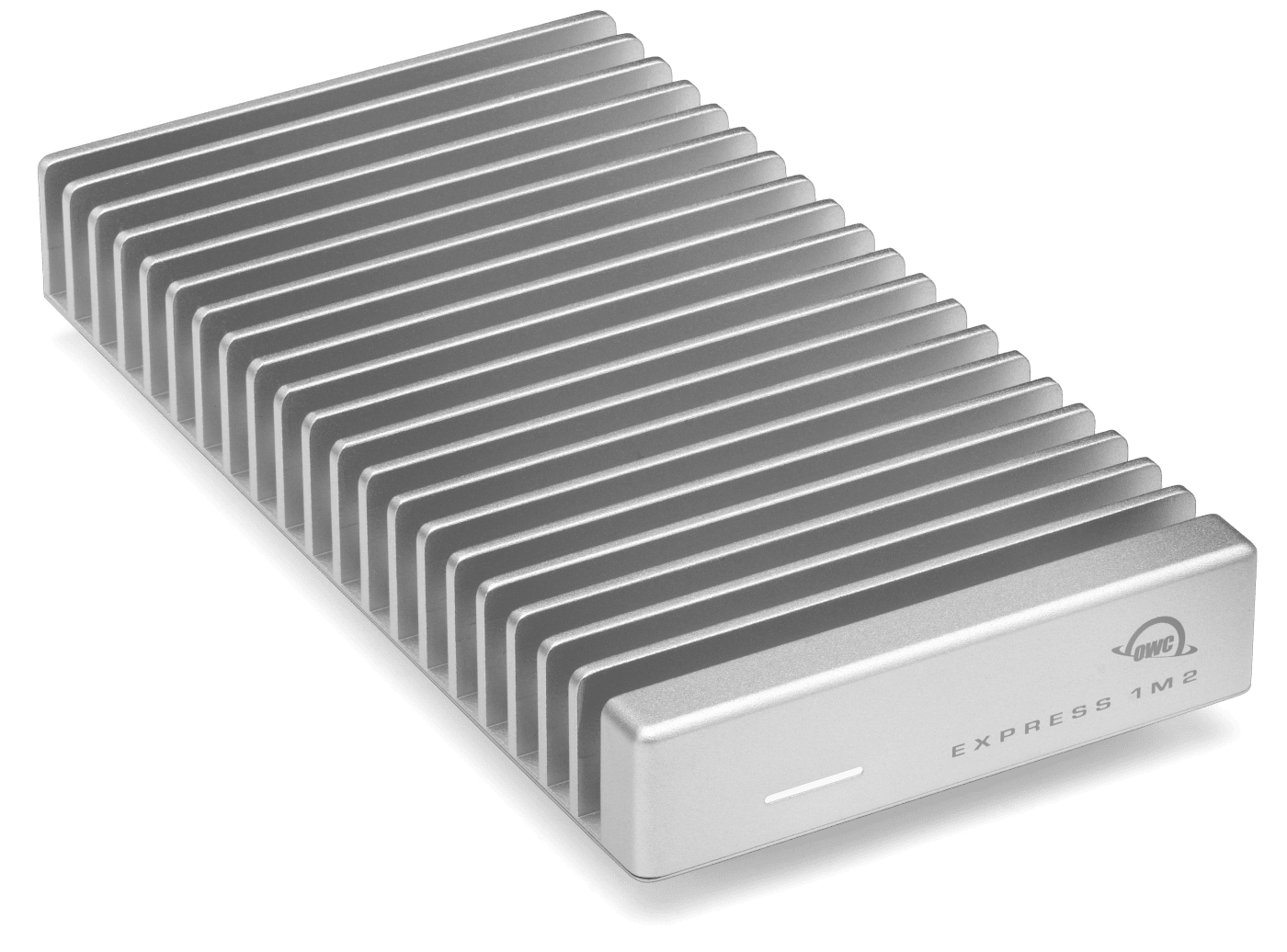
A Generational, architectural upgrade
The M4 mini is the mini’s 3rd major architectural redesign since the devices appeared in 2006. Apple has really gotten things right this time and it’s no wonder shipping delays on M4 mini ordering are a few weeks minimum. If you shop around you can find deals online for around $500 for the M4 mini. Get one. Fast. They are more than well worth it. The increase in productiivty you’ll get out of upgrading is insane.
